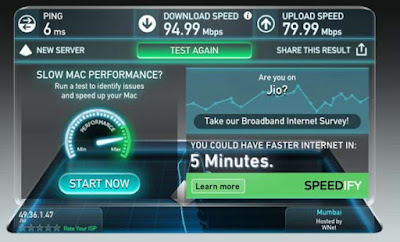Today I'm going to introduce a communicate application for android and iPhone where you don't need any network connectivity to use it. Yes, Firechat is a communicate application, available for android and iPhone which let us to use without any network connectivity such as mobile data or WiFi connection.
This application might be very useful in a situation where there won't be any network connectivity among smartphones. Firechat app is developed by American developers with peer-to-peer "mesh networking" technology. This amazing technology let us to use our smartphone and communicate with others even without network connectivity.
This kind of a app is very useful in a situation, where all the network has jammed in a protest or if you stuck in a place with no mobile signals.
Features of the App
Instantly you can send messages and media files to anyone around you.
Since the end-to-end encryption is available, you can send private messages which let only the recipient to read.
You can create live chatrooms with huge crowd for any discussion.
You can view the most popular message in public conversation of Firechat.
You can communicate with public and private chatrooms through both online and offline.
Works without mobile signal coverage or any data plan.
Devices can be connected to each other within 200 feet from their location.
How to Connect with the app to communicate?
First of all both the users (Sender & Receiver) have to install the app in their smartphone.
Firechat uses the bluetooth and WiFi connection in your smartphone to communicate with each others directly.
3333333
This application might be very useful in a situation where there won't be any network connectivity among smartphones. Firechat app is developed by American developers with peer-to-peer "mesh networking" technology. This amazing technology let us to use our smartphone and communicate with others even without network connectivity.
This kind of a app is very useful in a situation, where all the network has jammed in a protest or if you stuck in a place with no mobile signals.
Features of the App
Instantly you can send messages and media files to anyone around you.
Since the end-to-end encryption is available, you can send private messages which let only the recipient to read.
You can create live chatrooms with huge crowd for any discussion.
You can view the most popular message in public conversation of Firechat.
You can communicate with public and private chatrooms through both online and offline.
Works without mobile signal coverage or any data plan.
Devices can be connected to each other within 200 feet from their location.
How to Connect with the app to communicate?
First of all both the users (Sender & Receiver) have to install the app in their smartphone.
Firechat uses the bluetooth and WiFi connection in your smartphone to communicate with each others directly.
A bit like WiFi direct send any document or media file it will share details to other phone without the need of internet router or network. It has a range of roughly 70 meters but uses other mobiles like stepping stones allowing it to grow to the edge of any crowd.
One of the best thing in Firechat is, if a certain crowd in a area use the app more and more, the connectivity of the app will increase.
You can create chat room in Firechat to communicate and share between large number of users at once.
How the app works?
You can install the app in your phone and chat with the nearest person and also you can share media files and links. The nearest guy to you can chat with another nearest guy to him. Like this you can communicate with each others in a chain way to long distance. Firechat can communicate and transmits messages and media files with two or more devices upto 200 feet from one to another.
Since the Bluetooth communication among the device is a slow way to transfer data, this will be a better option to connect two or more devices together.
Where you can use this app?
Firechat can be used in a place where there's no network connection in smartphones or places like protests area to communicate each others. Firechat has been used in many protests to communicate when the network is down or jammed. For example, Iraqis and Taiwanese students used Firechat app during their protest on anti-Beijing Sunflow movement.
Mostly network traffic will be jammed by government in huge protests to control protesters. In such a situation, Firechat app can be used to communicate.
You can download the Firechat app for android and iPhone below.
Android & iPhone
This app is highly recommended to use among the crowd to communicate with each other where no mobile coverage or mobile network is jammed.
One of the best thing in Firechat is, if a certain crowd in a area use the app more and more, the connectivity of the app will increase.
You can create chat room in Firechat to communicate and share between large number of users at once.
How the app works?
You can install the app in your phone and chat with the nearest person and also you can share media files and links. The nearest guy to you can chat with another nearest guy to him. Like this you can communicate with each others in a chain way to long distance. Firechat can communicate and transmits messages and media files with two or more devices upto 200 feet from one to another.
Since the Bluetooth communication among the device is a slow way to transfer data, this will be a better option to connect two or more devices together.
Where you can use this app?
Firechat can be used in a place where there's no network connection in smartphones or places like protests area to communicate each others. Firechat has been used in many protests to communicate when the network is down or jammed. For example, Iraqis and Taiwanese students used Firechat app during their protest on anti-Beijing Sunflow movement.
Mostly network traffic will be jammed by government in huge protests to control protesters. In such a situation, Firechat app can be used to communicate.
You can download the Firechat app for android and iPhone below.
Android & iPhone
This app is highly recommended to use among the crowd to communicate with each other where no mobile coverage or mobile network is jammed.